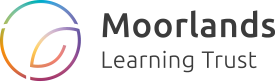- Welcome to Post-16
- Admissions Information
- Bursary
- Results & Destinations
- Daily Timetable
- Curriculum Overviews
- Subject Information
- Study
- Personal Development & Enrichment
- Pastoral Support & Guidance
- Mobile Devices & Communication
- Expectations
- Attendance, Punctuality & Travel
- Assessment, Reporting & Academic Support
- Post-18 Pathways & Work Experience
- Facilities & Study Spaces
- Trips & Visits
MOBILE DEVICES AND COMMUNICATION
Mobile Devices
Students are expected to have a functioning mobile device in school each day. This can be an iPad or laptop/tablet but phones should not be routinely used. Please note that while phones and headphones can be used for listening to music in Supervised Study they cannot be used for studying in Supervised Study or lessons.
Weekly Bulletin
The members of the Post-16 team overseeing each year group will send out a ‘weekly bulletin’ each week with notices and reminders for the week. Students and the Post-16 SLT can contribute to this.
All students use Office 365 email and all students must access their school emails [@igs.mlt.co.uk account] on a daily basis
Other apps and programmes
Students can use their school email address to download Office on to their personal device and home computer for free. The school email account also gives students access to Outlook (Emails), OneDrive (Online file storage in the cloud) and Calendar (Contains your School Timetable). This can be accessed via an internet browser or installed as an App on a phone or other connected device.
WiFi
Students need to select the mobile Wi-Fi option to connect their chosen device to the school Wi-Fi network. Students are required to abide by the acceptable use policy. Students can have up to 2 devices connected to the Wi-Fi e.g. iPad/Laptop and mobile phone. The ICT support office by the EcoPod can help you connect your devices if required. Students are requested to visit the IT office during their free periods not at break or lunch.
Showbie
All students must set up a Showbie account as this is used by subjects to share resources. Post-16 students who were in Year 11 at IGS can login using the same account they had in Year 11. Students new to IGS may wish to sign up using their Microsoft (Office 365) email found in ‘Other sign up options’ at (https://my.showbie.com/signup/student) to register.
Where teachers are using Showbie they will inform you of the ‘Joining Code’ and then you can join the class to access materials.
Other methods of communication
- Verbal via Form Tutor, Assemblies
- Arbor to parent and/or students
- Edulink
- Twitter (@ilkleygrammar)
- School Website (ilkleygrammarschool.com)
- Notice boards in the Post-16 Centre
- Welcome to Post-16
- Admissions Information
- Bursary
- Results & Destinations
- Daily Timetable
- Curriculum Overviews
- Subject Information
- Study
- Personal Development & Enrichment
- Pastoral Support & Guidance
- Mobile Devices & Communication
- Expectations
- Attendance, Punctuality & Travel
- Assessment, Reporting & Academic Support
- Post-18 Pathways & Work Experience
- Facilities & Study Spaces
- Trips & Visits